Step: 1 Registration
2. Find the red button on the top left corner. “New User? Register Now” Click on it, and fill the given requisite details to register yourself.
3. After fill up the above information then click register.
4. After register successfully a confirmation email will be sent to your given email id.
5. Now Open Your Email and find the email and click the activation link to activate to ID.
Step: 2 Login
 1. After activating your id then click to home and find the green button on the top Right corner. “Existing User? Login” click on it.
1. After activating your id then click to home and find the green button on the top Right corner. “Existing User? Login” click on it.
2. Enter your Email Id & Password to login.
Step: 3 Type of Passport Apply Fresh/Reissue
1. After Login Click on “apply for Fresh Passport/Reissue of Passport.
a. You can apply for passport/Reissue passport through two methods:
i. Alternate 1: Downloading e-Form and upload later.
ii. Alternate 2: Filling application form Online.
(In this tutorial we provide to online passport filling so we talk “Alternate 2” Option.)
2. Alternative 2: click the highlighted link to fill the application form online to proceed next step.
1. Applying For
a. Fresh Passport
Here specify you’re applying for a fresh passport so, put an in the box against the option “Fresh Passport”
b. Reissue Passport
Here you specify if you're applying to reissue a passport or if you're applying for another passport in lieu of a current passport. If so put an in the box against the option “Re-Issue of Passport”. You will also have to specify the reason choosing from the following options.
i. Change in Existing personal particulars
ii. Validity expired within 3 year/due to Expire
iii. Exhaustion of Pages
iv. Damaged Passport
v. Lost Passport
vi. Validity Expired More than 3 years ago
2. Type of Application
a. Normal: Choose this option for regular applications.
b. Tatkaal: Choose this option for urgent applications.
3. Type of Passport Booklet
a. 36 Pages
b. 60 Pages
4. Applicable for minors between 15 and 18 years only
Validity required (for minors between 15 and 18 years)
a. Between 15 and 18 years old: Choose between 10-year validity or years until the minor turns 18 years of age.
b. Note For minors up to 15 years old leave this section blank since the validity is, by default, set to 5 years or up to 18 years of age, whichever is earlier.
Step: 5 Fill Passport Application Form
1. Here, you will have to fill in your full name as you would like it to appear on your passport. Initials are not allowed.
a. This includes your given or first name and your surname or last name.
b. Given names include first and middle names. 45 boxes (for 45 letters) are provided for these names.
c. A 'surname' is your last name/family name. 45 boxes (for 45 letters) are provided for this name. Leave the surname boxes blank if you don't have a surname. Alternatively, your surname may consist of two or more names, in which case, fill them all.
d. Don't use initials, titles, honorifics etc.
e. A 'space' i.e. one blank box, should separate each name.
2. This is where you specify whether you have an alias (names other than your given names) by marking an in the appropriate box.
a. Yes In case you do have an alias. Details pertaining to this will have to be filled in the Supplementary Form in Column 1
b. No - If you don't have an alias
3. This is where you specify if you have changed your name in the past by marking in the box against the appropriate option.
a. Yes, if you have made prior changes to your name. This will include both minor and major changes. It also pertains to those who change their names post marriage viz. married women. Details pertaining to this will have to be filled in the Supplementary Form in Column 2.
b. No, if you have never made prior changes to your name.
4. Here, you will fill in details of your birth date. Fill this is in as date of birth/month of birth/year of birth(dd-mm-yyyy)
5. This pertains to details of your place of birth. If born in India, fill the first three options and leave the option for birthplace outside India, blank. If born outside India, leave the first three options blank and fill the last option naming the country you were born in. There are 25 boxes each for
a. Name of the Village, Town or City in India, where you were born
b. Name of the District in India, where you were born
c. Name of the State or Union Territory, in India, where you were born.
d. Name of the Country if you were born outside India. Note - If you were born outside India before August 15th, 1947, in what is now called Pakistan or Bangladesh, then fill the boxes with Undivided India'.
6. Specify your gender here by marking an in the box against the appropriate option. There are 3 gender options provided in the passport form viz.
a. Male, Female or Transgender
7. Specify your marital status here by marking an in the box against the appropriate option. There are 5 options provided viz.
a. Single, Married, Divorced, Widow or Widower or Separated
8. Specify how you obtained Indian citizenship by marking an in the box against the appropriate option. There are 3 choices viz.
a. Citizen by birth, citizen by descent and citizen by registration/naturalization
9. Provide you PAN here by filling in each box with each character of the number. If you don't have a PAN number, leave this section blank.
10. Provide your Voter ID number here by filling in each box with each character of the ID. If you don't have a voter ID, leave this section blank.
11. This is where you specify the type or nature of your employment or your occupation by marking an in the box against the appropriate option. There are 12 options provided viz.
a. Public Sector Undertaking (PSU) employee, Government employee, Employee of a Statutory Body, Private Sector employee, Retired government employee, Retired private sector employee, Self-Employed person, Partners, Owners, Directors, of companies which are members of the CII or FICCI or ASSOCHAM, Person not-employed, Homemaker, Students, Others (to be specified in the boxes provided below).
b. If you choose any of the first 3 options, you will have to fill Column 2.12 as well.
12. Provide the name of the PSU, Government organization or Statutory Body that you're employed with by filling in the boxes below. Leave a space to separate names. 36 boxes are provided for this.
13. This is where minor applicants specify if their parent(s) are government employees and where major applicants specify if their spouse (if any) is a government employee by marking in an against options Yes' or No'.
14. This part is dealing with the applicant's educational background. Mark an against your highest qualification from among the options provided viz. 5th standard or lower, 6th to 9th standard, 10th pass or Graduate or above graduate.
15. Specify clearly here whether you are of Non-ECR status by marking an against the options of Yes' or No'. (To know about ECR and Non-ECR categories, click here)
16. In the boxes provided in this section, you will have to mention any type of physical, bodily marks that are apparent on your person e.g. a large birthmark or scars etc.
17. Clearly fill in your Aadhaar Number here, one character in each of the 12 boxes. (Find out about Aadhaar number here).
18. After filling all details then click on ‘Save My Details’ and proceed to Next.
Step: 6 Family Details
a. Enter your father's full name here, starting with his given name i.e. first and middle names followed by his surname.
b. Enter your mother's full name here, starting with her given name i.e. first and middle names followed by her surname.
c. In case of minors, enter the legal guardian's full name here, starting with his/her given name i.e. first and middle names followed by her surname.
d. Enter your spouse's name here (if any), starting with his/her given name i.e. first and middle names followed by her surname.
e. This section applies to 'minor' applicants. The minor's parents' or legal guardians' passport file numbers will have to be entered here. If the minor's parents or legal guardians have also applied for passports which haven't been issued yet, the file numbers can be filled in. Fill in one character in each box. Also, if the minor's parent(s) or legal guardian (s) is of a nationality other than Indian, this has to be specified in the boxes provided. If the parents/guardians don't have a passport file number, a minor passport will be issued post PV only.
Step: 7 Residence Details
1. Here, you will have to enter the year and month since which you have been residing at your current address.
2. Provide details of your current address viz. your House and Street Number / Name, Village/Town/City, District, Police Station (click here to know your police station), State/Union Territory, Pin Code. You will also have to provide your Mobile/Telephone (landline) number and email id. Fill in one character per box.
3. If your permanent address is the same as the current address mentioned above, mark an in the box against the option Yes'. If it differs, choose the option No' and fill in supporting information in the Supplementary Form.
Step: 8 Emergency contacts
Enter details of a person you deem to be your contact in case of an emergency i.e. when you can't be reached. Fill in the boxes provided with your emergency contact's name. If the contact's address differs from your current address, fill in the address as well. Also, provide the contact's phone numbers and email id.
1. This is where you enter your current passport details viz. the passport number, issue and expiry date, and place of issue. If your passport expired and you don't have a current one, enter details of the old passport. Similarly in case of lost or damaged passports which haven't been replaced.
2. If you don't have a passport or haven't held on earlier but applied for one that wasn't issued, mark an in the box against the option Yes' and provide the passport file number along with the date and month you applied for it and the name of the passport office as well. If you haven't applied for a passport choose the option No' and leave the remaining boxes blank.
Step: 9 Other Details
1. If you are currently or have been charged criminally, mark in the box against the option Yes' and provide supporting details in the Supplementary Form. If not, choose No'. (see also GSR 570 (E))
2. If you have, in the 5 years prior to this application, been convicted and imprisoned for 2 or more years, criminally, mark an in the box against the option Yes' and provide supporting details in the Supplementary Form. If not, choose No'.
3. If prior passport applications have been denied/rejected, mark an in the box against the option Yes' and provide reasons for the same in the Supplementary Form. If not, choose No'.
4. If you've ever had your passport revoked or impounded prior to this application, mark an in the box against the option Yes' and provide reasons for the same in the Supplementary Form. If not, choose No'.
5. If you've ever been given/applied for political asylum by/to a country other than India, mark an in the box against the option Yes' and details in the Supplementary Form. If not, choose No'.
6. If you were ever deported or repatriated to India from another country, or have had to return to India using an Emergency Certificate, mark an in the box against the option Yes' and details in the Supplementary Form. If not, choose No'.
Step: 10 Self Declaration
1. Please read the declaration carefully.
2. Fill the Place & Date and then click “Save my Details”
3. The final step 'click' on “Final Submit”.
4. Your passport Form applied successfully.
5. Next Step Schedule/Appointment for Document Verification.









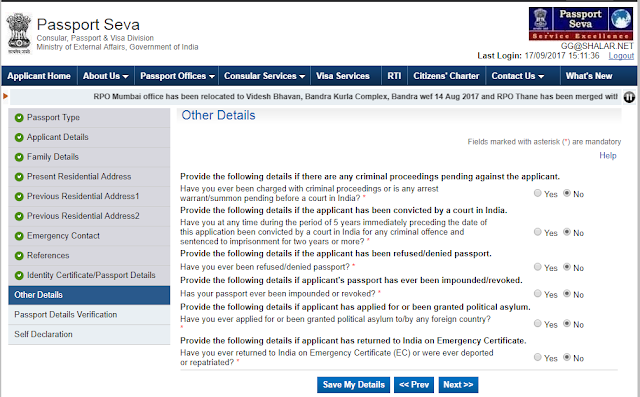

0 Comments
Please do not enter any spam link in the comment box.